Getting started
Installation
Clone and install:
git clone https://github.com/greatscottgadgets/amalthea
cd amalthea
pip3 install --user --editable '.'
Add custom block path to ~/.gnuradio/config.conf:
[grc]
local_blocks_path = /path/to/amalthea/amalthea/gnuradio/
Usage
An example flowgraph is provided here: https://github.com/greatscottgadgets/amalthea/blob/master/amalthea/gnuradio/example/hybridsdr.grc
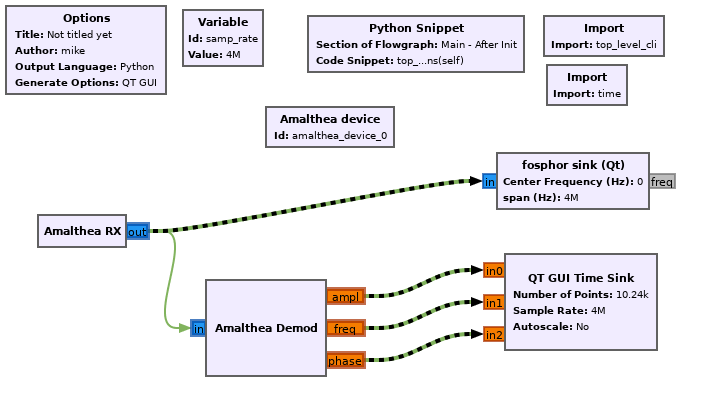
Block details
Device block
The HybridSDR device block (Amalthea device in this example) represents the external FPGA device and would contain parameters for configuring it/connecting to it. It contains the top-level Amaranth design, the callbacks for registering blocks/connections, and handles the host-side USB streaming when the flowgraph runs.
HybridSDR domain
GNU Radio defines the concept of a sample domain and allows block inputs/outputs to be placed in a particular domain when they are defined. Here we define a custom hybridsdr domain for our FPGA-targeted blocks:
id: hybridsdr
label: HybridSDR
color: "#81b35d"
multiple_connections_per_input: false
multiple_connections_per_output: true
templates:
- type: [hybridsdr, hybridsdr]
connect: self.amalthea_device.connect(("${ source.parent_block.name }", ${ source.key }), ("${ sink.parent_block.name }", ${ sink.key }))
- type: [hybridsdr, stream]
connect: self.amalthea_device.connect_usb(("${ source.parent_block.name }", ${ source.key }), ${ make_port_sig(sink) })
- This also defines how connections should be made between different domains:
Connections between two hybridsdr ports are registered with the Device block.
Connections between hybridsdr and stream (GNU Radio’s standard sample domain) represent a crossing from the FPGA device to the host PC, and have a special callback that will create a seamless USB stream during elaboration.
Gateware blocks
These are blocks that represent functionality targeted at the FPGA. Here, Amalthea RX represents the radio receiver on the Amalthea device and is a source of samples. Amalthea Demod represents an Amaranth HDL module implementing amplitude, frequency, and phase demodulation.
Blocks are implemented as standard Amaranth HDL modules, using Amaranth/LUNA stream interfaces for input and output. Blocks are defined and exposed to GNU Radio Companion using standard GNU Radio YAML configuration files. This configuration includes a template for instantiation which registers the block with the Device block:
id: amalthea_demod
label: Amalthea Demod
category: '[Amalthea]'
templates:
imports: |-
import amalthea
make: |
self.amalthea_device.add_block("${id}", amalthea.gateware.demod.CORDICDemod(13))
Block inputs and outputs are created within the hybridsdr domain:
inputs:
- domain: hybridsdr
dtype: complex
vlen: 1
outputs:
- domain: hybridsdr
label: ampl
dtype: float
optional: true
- domain: hybridsdr
label: freq
dtype: float
optional: true
- domain: hybridsdr
label: phase
dtype: float
optional: true
Extras
GNU Radio doesn’t currently have a way for the device block to run code just before the flowgraph starts, so the gateware build/program step is invoked using a Python Snippet block in this example:
top_level_cli(self.amalthea_device)
time.sleep(10)
self.amalthea_device.finalize_usb_connections(self)
This builds the gatware and programs the Amalthea device, waits for it to start & enumerate, then creates the host-side USB connections to the stream-domain blocks.
Other buses
By default, HybridSDR designs use Amaranth/LUNA stream interfaces between blocks. However, by using the same techniques above to design custom sample domains & connection behaviour, other bus standards can be supported and interconnected.
An example block implementing a pipelined Wishbone interface is included. The domain definition includes a template for inserting an adapter module so that it can interface with the LUNA USB stream interface:
templates:
- type: [wishbone, stream]
connect: |-
self.${source.parent_block.name}_stream = amalthea.gateware.wishbone_example.StreamAdapter(self.${source.parent_block.name})
self.amalthea_device.add_block("${source.parent_block.name}_stream", self.${source.parent_block.name}_stream)
self.amalthea_device.connect_usb(("${ source.parent_block.name }_stream", ${ source.key }), ${ make_port_sig(sink) })